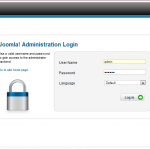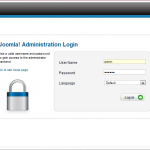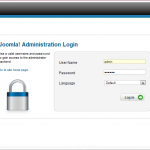
How to Enable/Disable Social buttons in JoomD
Follow the following steps to Enable/Disable social buttons. 1. Login to your Joomla Administration. 2. Go to Components>JoomD>Configuration. 3. Disable/Enable Social Buttons. 4. After Enable/Disable Save your settings.

How to set default Obituary Date in Obituary Manager
You can change the default Obituary Date by following given steps Go to Components > Obituary Manager > Configuration Go to Layout configuration and change the Default date.

How to Enable/Disable Paypal Donation in Obituary Manager
Follow these steps to enable/disable Paypal Donation Go to Components > Obituary Manager > Configuration Go to PayPal Email then edit your Paypal Donation option an save it.
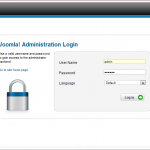
How to Enable and edit Paypal Payment options in Coupon Manager
Follow the given steps to change Paypal configuration options Log into your Joomla Administrator Go to Components > Coupons > Configuration Go to Subscription and Payment part of Configuration Edit your required fields and Save it.
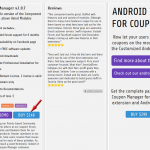
How to build a Coupon Site using Joomla
You can build a Coupon Site using Joomla by following these four easy steps: Installation Go to Joomla6teen and buy Coupon Manager Download your component and install it in your Joomla Administrator Create Menu Items Go to Menus > Top…
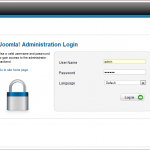
How to make it optional to subscribe to Packages in Coupon Manager
You can enable/disable your Subscription packages from New User Registration by following given Log into your Joomla Administration Go to Components > Coupons > Configuration Go to Subscription and Payment Edit your package enabled option and save it.
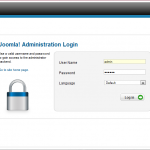
How to edit Package Configuration and Purchase Settings in Coupon Manager
We have to follow the following steps for editing Package Configuration and Purchase Settings Log into your Joomla Administrator Go to Components > Coupons > Configuration Go to the Subscription and Package part of configuration Edit your Package Configuration or…
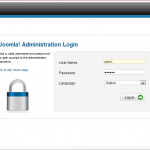
How to prevent Guest user from Submitting Coupons in Coupon Manager
We can restrict guest users from submitting any coupon through following steps Log into your Joomla Administrator Go to Components > Coupons > Configuration Go to Layout part of configuration Click on the bubble with private value and Save it