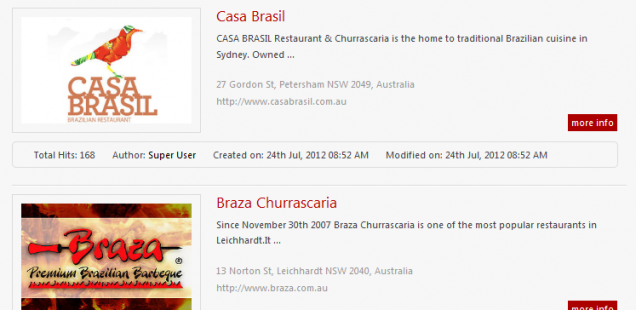
How to format and add CSS class in JoomD fields
I have installed JoomD directory and configured new fields. How can I make the new fields appear formatted?
It’s pretty simple. Go to Field Manager. Create a field. In CSS Class Suffix, enter the CSS class which you would create for this field. Now, create the CSS class with associated properties inside JoomD’s CSS file. Once done, it will start showing the format for that field based on the CSS class you have applied.
Note: Every Field has its own CSS class.
To see all the fields associated with a Directory Type, simply select the Type from the Drop down in the Field Manager and it will display all the fields for that selected directory type.