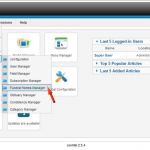Follow the following steps. 1. Login to your Joomla Administration. 2. Go to Components>JoomD>Applications. 3. Click On Install Button. 4. Upload Components/Plugins/Modules 5. Click On Apply Then Save.
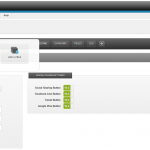
Follow the following steps. 1. Login to your Joomla Administration. 2. Go to Components>JoomD>Configuration. 3. Click On Arrow. Click On Icon To Add Type/Category/Field
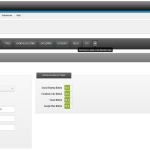
Follow the following steps. 1. Login to your Joomla Administration. 2. Go to Components>JoomD>Configuration. 3 Click On Add Button. 4. Fill The Details In The Form. 5. Save Your Settings. Click On Save Button.
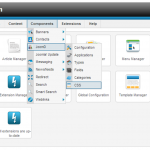
Follow the following steps. 1. Login to your Joomla Administration. 2. Go to Components>JoomD>CSS. 3. Delete/Add/Edit CSS. 4. Save Your CSS Settings.

Follow the given steps to Add/Edit custom fields Go to Components > Obituary Manager > Field Manager For editing click on particular field or Add a new field Lastly, fill necessary field details and click on Save button.
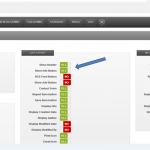
Follow the following steps to Enable/Disable RSS, More Info, Save item, Add item and other buttons. 1. Login to your Joomla Administration. 2. Go to Components>JoomD>Configuration. 3. Click On Items>Disable/Enable RSS, More Info, Save item, Add item and…
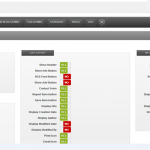
Follow the following steps. 1. Login to your Joomla Administration. 2. Go to Components>JoomD>Configuration. 3. Click On Items>ACL Settings. 4. Save your settings.
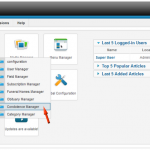
Follow the given steps to Publish/Unpublish Condolences Go to Components > Obituary Manager > Condolence Manager Edit given option to Publish/Unpublish a particular condolence.
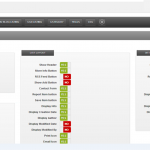
Follow the following steps to Enable/Disable moderation of items submitted in JoomD . 1. Login to your Joomla Administration. 2. Go to Components>JoomD>Configuration. 3. Click On Items. Disable/Enable Moderation Of Items Submitted In JoomD. 4. After Enable/Disable Save…