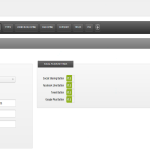
Where to set notification email in JoomD
Follow the following steps to notification email. 1. Login To Your Joomla Administration. 2. Go to Components>JoomD>Configuration. 3. Type Your Desired Notification Email In The Box. 4. Save Your Settings, Click On Save Button.