
How to Add/Edit custom fields in obituaries in Obituary Manager
Follow the given steps to Add/Edit custom fields Go to Components > Obituary Manager > Field Manager For editing click on particular field or Add a new field Lastly, fill necessary field details and click on Save button.
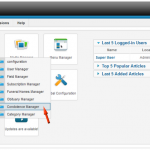
How to Publish/Unpublish Condolences in Obituary Manager
Follow the given steps to Publish/Unpublish Condolences Go to Components > Obituary Manager > Condolence Manager Edit given option to Publish/Unpublish a particular condolence.
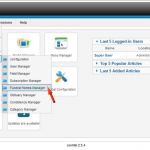
How to add Funeral homes using Obituary Manager
Follow the given steps to add Funeral homes Go to Components > Obituary Manager > Funeral Home Manager Click on Add button to add new Funeral home Lastly, fill the funeral home details and click on Save button.
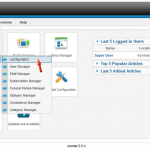
How to set pagination limit in Obituary listings in Obituary Manager
Follow the following steps to set a pagination limit Go to Components > Obituary Manager > Configuration Go to Layout configuration Change Pagination Limit and Save it.

How to Enable/Disable Zodiac sign in Obituary Manager
Follow the given steps to enable/disable Zodiac sign Go to Components > Obituary Manager > Configuration Go to Layout configuration Change options of Zodiac Sign Display and Save it.

How to add/delete images for Gifts in Condolences in Obituary Manager
Delete/Add Condolence Gift Images through following steps Go to Components > Obituary Manager > Configuration Go to Layout configuration Lastly click on Add file to add a file or Delete button for deleting a particular image.

How to Enable/Disable Captcha in Obituary Manager
You can edit Captcha options by following these given steps Go to Components > Obituary Manager > Configuration Go to Layout configuration and edit Captcha option.

How to set default Obituary Date in Obituary Manager
You can change the default Obituary Date by following given steps Go to Components > Obituary Manager > Configuration Go to Layout configuration and change the Default date.

How to Enable/Disable Paypal Donation in Obituary Manager
Follow these steps to enable/disable Paypal Donation Go to Components > Obituary Manager > Configuration Go to PayPal Email then edit your Paypal Donation option an save it.
How to Enable/Disable comments moderation in Obituary Manager
Comment moderation can be done by following steps Go to Components > Obituary Manager > Configuration Go to Layout configuration Edit Approve Comment option and save it.