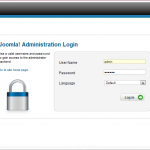
How to Enable/Disable Social buttons in JoomD
Follow the following steps to Enable/Disable social buttons. 1. Login to your Joomla Administration. 2. Go to Components>JoomD>Configuration. 3. Disable/Enable Social Buttons. 4. After Enable/Disable Save your settings.