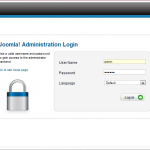
How to Enable/Disable Facebook, Twitter and other buttons in Coupon Manager
· by Community Manager · in Joomla Tutorials
Follow the following steps for editing front-end options Log into your Joomla Administrator Go to Components > Coupons > Configuration Go to the layout part of configuration Lastly, edit your given options and save it.