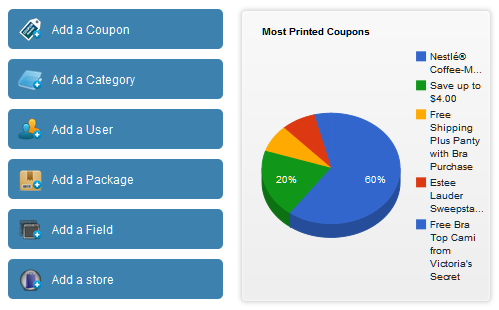
Coupon Manager v3.1 has been released!
We have released Coupon Manager v3.1. Here’s the Changelog:
- CSS Fixes, the Frontend buttons, Print layout, Popup layouts, Description field’s CSS, Rating Stars design, Default No Image design for coupon, Default No image design for store.
- Frontend Layout: It will have Image or Images slider first, then Custom Fields, then all Buttons viz. Find on Map, View all coupons, Like, Tweet etc. in that order.
- Remove Mail button from the left.
- Change Voucher tab colour and size.
- On detail page, Coupon and Store title should use H1 tag.
- On Coupon listing page, If there’s no data apart from the image, it should resize itself and remove any white space out there in the coupon listing.
- Remove the Left bar and move it to the main block and place buttons below the image/image slider along with other buttons.
- Increase the Height, Width and Font size of the Quick Icons on the Control Panel
- Fix the Side Icons button in one place. It hides when I scroll down.
- Check if Meta tags work for Coupon.
- User Purchase Settings will have these options: Buy Limit, Allow users to purchase multiple coupons. Rename Online Payment Settings to Who receives the Payment? and move this option to Paypal Settings. Rename Offline Payment Settings (in Purchase Settings currently) to Who receives the Payment? and move this option to Offline Payment Settings.
- PRINTLIMITEXCEEDS Language file for Frontend Print Limit Exceeded keyword
- Remove Deals Sold tab from Your Information tab for Store Owners, and Instead have a tab in Activity Log for “Sold” to display deals which have been sold. With a Search button.
- Paypal Settings will have these options: Enabled, Test Mode:, Paypal Email, Currency, Offline Payment Settings will have all it has right now in Purchase Settings. Package Settings will have these options: Grace Period, Enable Editing after Expiry, Terms, Agreements.
- Custom Messages section – Custom Message for Expired Coupons. Remove editor and replace with a simple textbox with a field for Email Subject.
- Remove Auto-Load on Scroll Down button
- Remove Welcome to the Coupon Manager block from Control Panel
- Move Notification Email to Custom Messages block
- Remove Captcha Security Code and also the Button in the backend
- Move Thumbnail Width and Height buttons to Layouts tab
- Rename Scrollbar loading: to Auto-Load on Scroll Down:
- Move Custom Message to Custom Messages block ie textbox for other custom message
- Remove the Export Coupon title. Title only. Not the buttons.
- Remove Allow User Registration:
- Remove New User Account Activation:
- Remove Mail Coupon: button and its code in Approval block
- Remove “Cropped” from each term in the Image Settings block
- Rename Similar Coupons to “Display Similar Coupons” and add “by” before Coupon Type drop down.
- Rename Miscellaneous Settings to Print Settings
- Move Default List Length and Similar Coupons buttons to Front-end Management Settings block
- In Users view in backend, remove Logged In column.
- Rename Valid In City to “Valid In”.
- Rename Tags as Keywords
- Rename Promote to “Embed Coupon into non-Joomla website”
- Embed code Email Sending Works. But sometimes it doesnt. Please check.
- Deal Sold search (by Order Key) issue on control panel
- load more problem in print activity list
- Add textbox for Email Text for Sending Coupon to user with a field for Email Subject.
- Add textbox for Email text for sending new store added notification to Store owner with a field for Email Subject.
- Add textbox for Email Text for sending User Purchase Order to Admin/store owner/self with a field for Email Subject.
- Add textbox for Email Text for sending User Purchase Order Confirmation to user with a field for Email Subject.
- Add textbox for sending Report Coupon message to admin with a field for Email Subject.
- Add textbox for sending Coupon API message with a field for Email Subject.
- In Activity Log, it only displays the User who printed it and his location but doesnt display the Unique Code generated for that Coupon Print. Please also display the unique code generated for each coupon print. With Mark as Redeemed button.
- That’s the only way to match the Code and reimburse the coupon when user takes that print coupon to the store.
- Activity Log Rating doesn’t work
- Deal Purchased and Deal Sold Load More Issue
- Deal Purchase search (by Order Key) issue on control panel
- Remove Social Media tab from Coupon Detail page backend
- Remove Contact Person, Phone, Email, Website, Town, Province and Postal code fields from Store Detail page.
- Remove all the above fields which have to be removed, from the Parameters section as well.
- Locate on Map Lat Lon data based on address is not precise enough. Google Map API needs to be updated.
- Time left counter issue.
- Replace Editor in Coupon Detail page in the backend with a Textbox with simple buttons for bold, italic, URL etc.
- Separate CSS for backend and frontend
- Social button setting for each layout
- Paypal Payment Drop down on Purchase of Deal is not working!
- Removing Options of list Layout from configuration panel
- Facebook Comment Width setting form Configuration.
- Remove print options for Voucher type coupon
- Voucher Code and Voucher website for Voucher type coupon
- Turn on the moderate store and moderate coupon option it does not seems it is working
- Map Settings: Set Zoom Level, Show Coupon in a popup
- Simiar coupons has a bug: If there’s less than 5 coupons in that category/store, it copies a coupon to display 5 coupons!