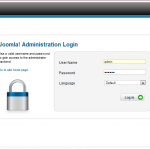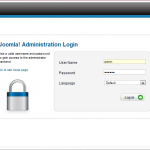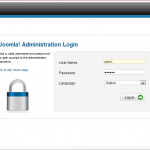You can change the default Obituary Date by following given steps Go to Components > Obituary Manager > Configuration Go to Layout configuration and change the Default date.

Follow these steps to enable/disable Paypal Donation Go to Components > Obituary Manager > Configuration Go to PayPal Email then edit your Paypal Donation option an save it.
No, it is not possible to edit number of coupons and stores of a registered store owner. Even if you’ve changed the details of a particular Subscription package, the number of coupons and stores of previously registered store owners with…
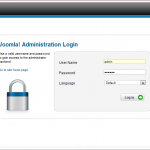
Follow the given steps to change Paypal configuration options Log into your Joomla Administrator Go to Components > Coupons > Configuration Go to Subscription and Payment part of Configuration Edit your required fields and Save it.
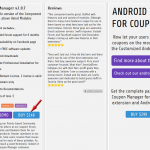
You can build a Coupon Site using Joomla by following these four easy steps: Installation Go to Joomla6teen and buy Coupon Manager Download your component and install it in your Joomla Administrator Create Menu Items Go to Menus > Top…
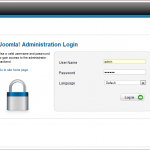
You can enable/disable your Subscription packages from New User Registration by following given Log into your Joomla Administration Go to Components > Coupons > Configuration Go to Subscription and Payment Edit your package enabled option and save it.
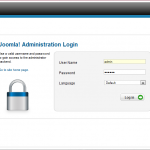
We have to follow the following steps for editing Package Configuration and Purchase Settings Log into your Joomla Administrator Go to Components > Coupons > Configuration Go to the Subscription and Package part of configuration Edit your Package Configuration or…