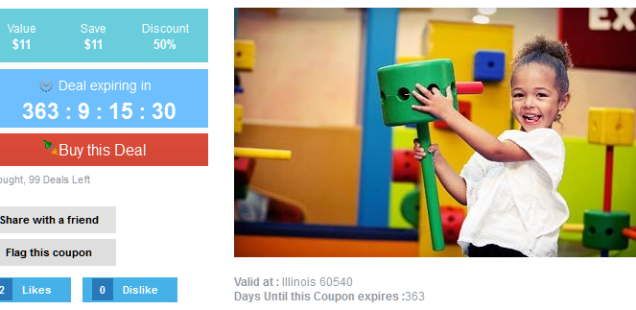
Upgrading Coupon Manager to its latest version
As we have released Coupon Manager v3.1, here’s what you need to do to be able to use it on your website:
- Download the latest version of the component (You need to send an Email with your Order ID to customers@joomla6teen.com to get a copy as we are yet to have a download system for new versions from our dashboard).
- Uninstall the current version completely (Please make sure there’s no tables of coupon left in the database after you uninstall else the new version wont work well).
- Then install the latest version of Coupon Manager you received in your email.
- Please Note: Since Coupon Manager is yet to have an automatic upgrade, You have to add your coupons again after you install the new version.
Also, please upgrade your Joomla site to Joomla 2.5.14 if you have not done so already.